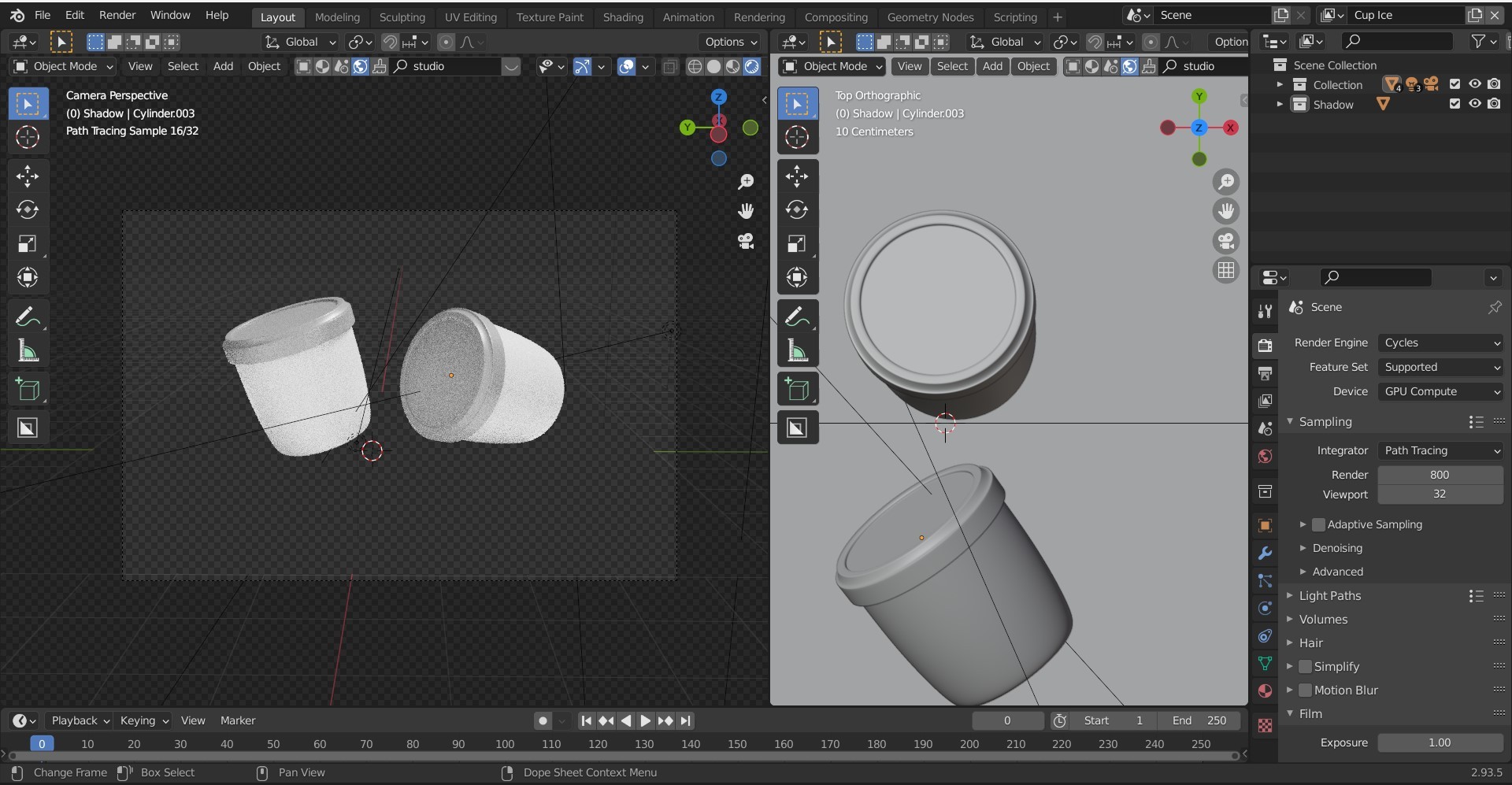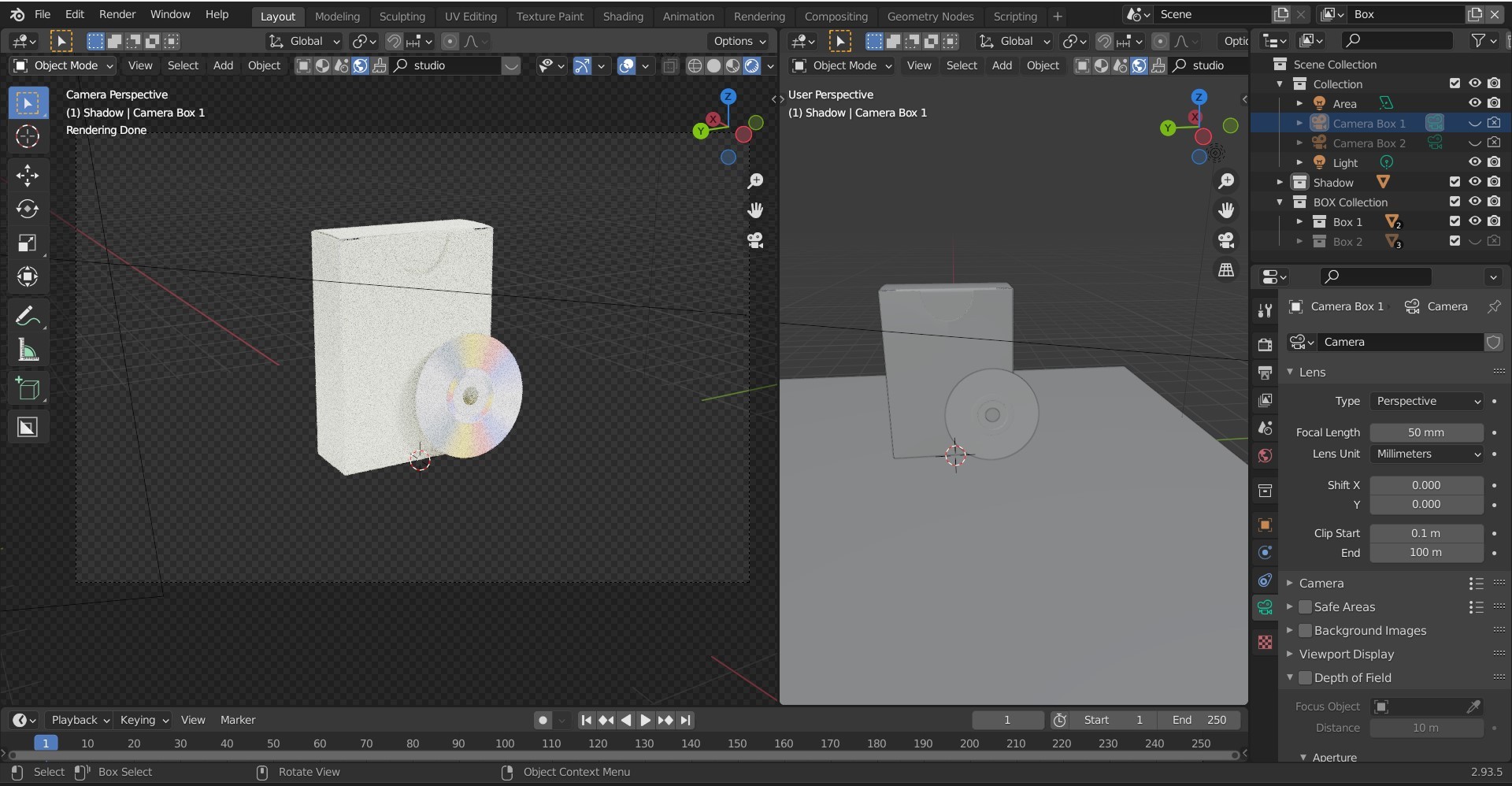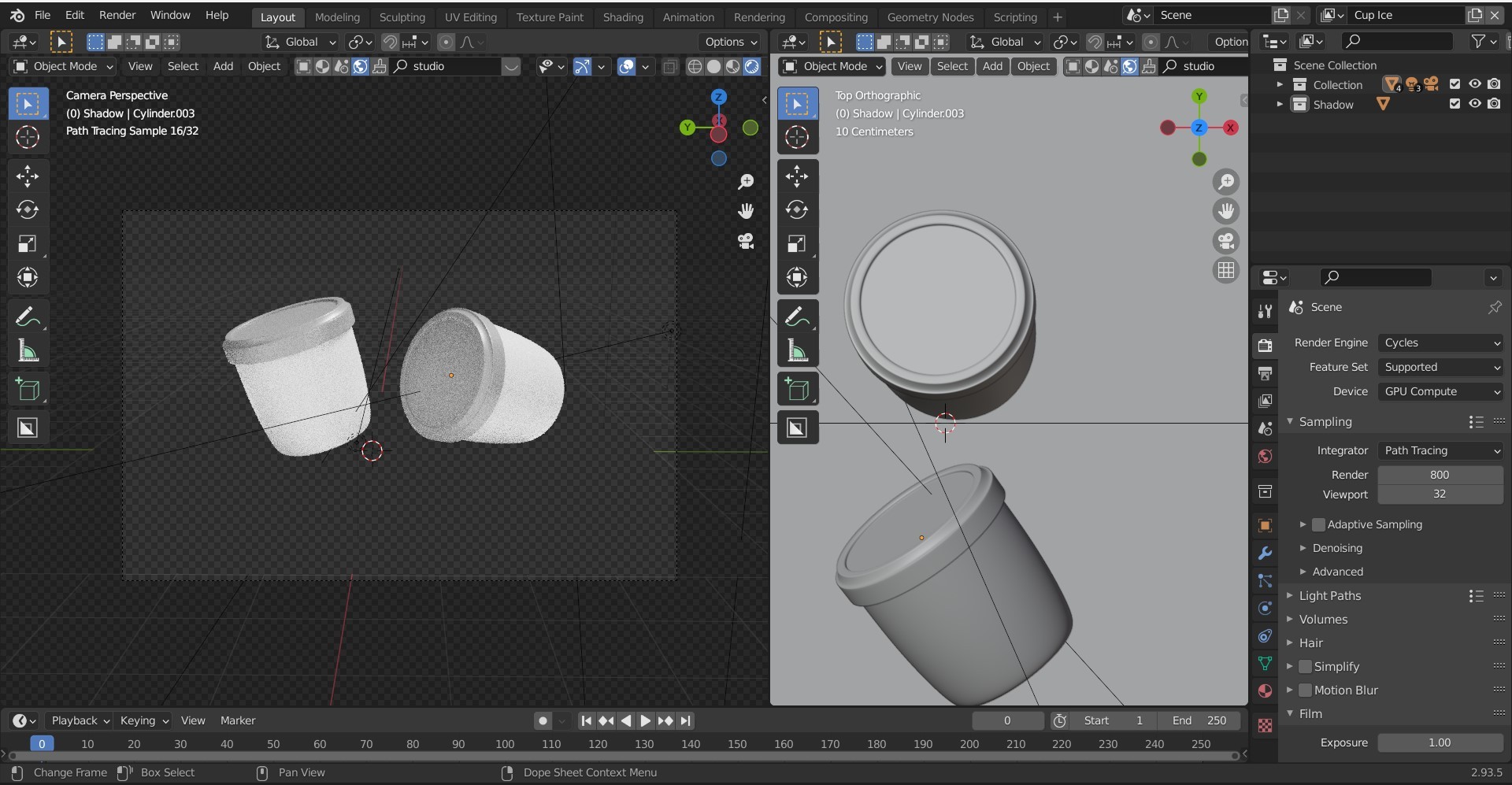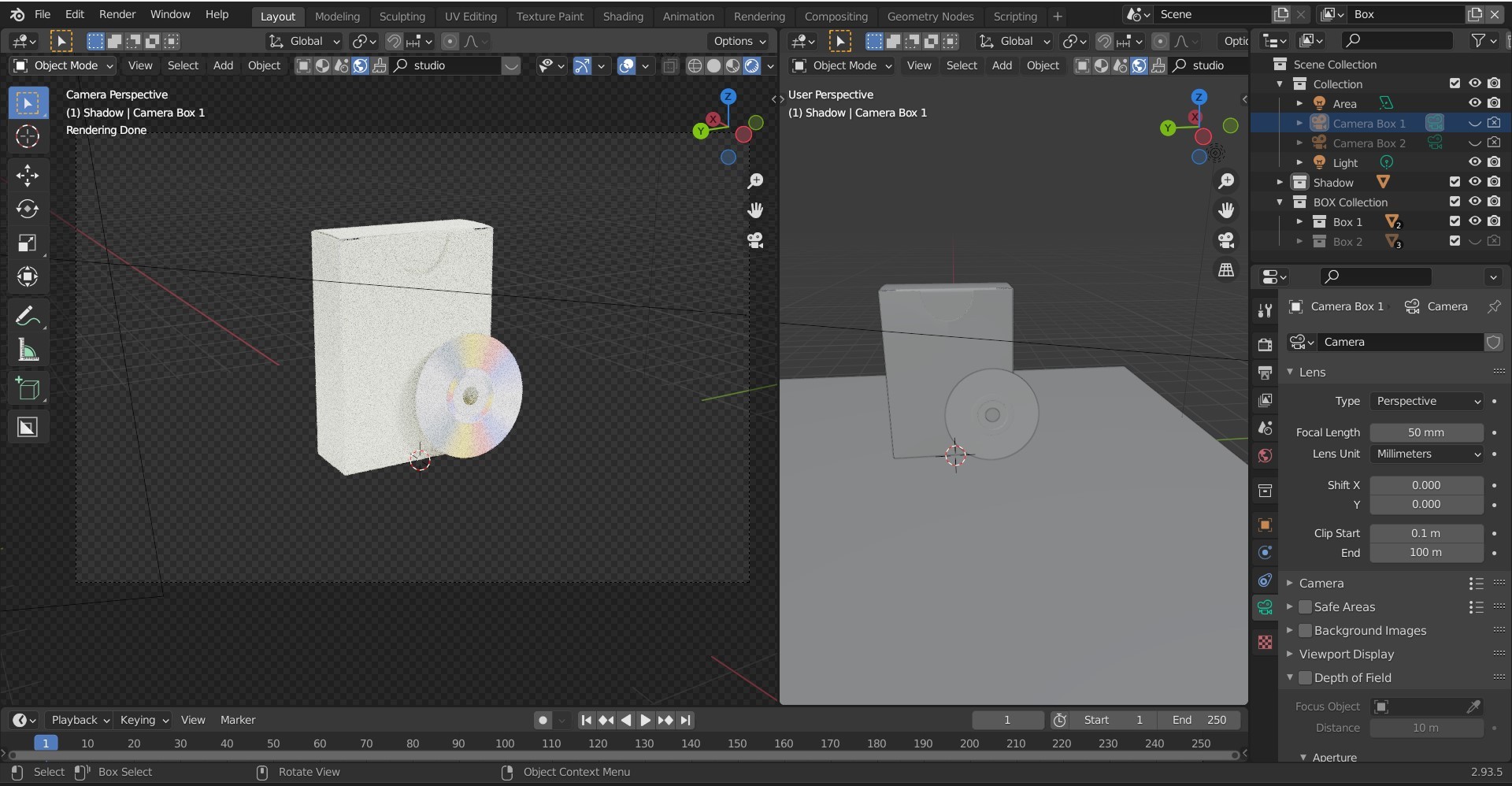Intro
A mockup is a visual representation of how a product or design will look when implemented. Usually, mockups are used as a presentation tool to give an idea of the work you want to produce.
The mockup can be a mid-fidelity or high-fidelity image that includes design color choices, typography, layout, navigation visuals, and the overall appearance of the product being designed. By using mockups, a designer can more easily understand, collaborate, and present their ideas to colleagues, superiors, or clients.
About Cikini Studio
Cikini Studio is a creative agency that focuses on creating design assets for use by designers in creative presentation media, including 3D mockups, presentation mockups, logo mockups, packaging mockups, and website mockups. Cikini Studio conducts business through orders from direct clients, freelance websites, microstock websites, and other asset platforms.
Process
Stage 1. Research Trend Mockups
Searching for sources of reference ideas and trending mockups on creative websites is essential for producing mockups that are highly useful and widely downloaded. By analyzing popular designs and staying up-to-date with current trends, mockup creators can ensure their products meet the needs of designers looking to present their work professionally to clients. Engaging in this research helps in understanding what elements make a mockup appealing and functional.
Platforms like Behance, Pinterest, and various Instagram accounts focused on design trends are excellent sources for discovering the latest in mockup design. These platforms offer a wealth of inspiration, from layout ideas to color schemes and typography choices. By leveraging these resources, designers can create mockups that not only look great but also effectively communicate their design concepts.
Stage 2. Editing
To create an original mockup, I begin by using the Blender application for 3D modeling and rendering. Blender allows for intricate details and realistic textures, resulting in a high-quality JPG render. Once the initial render is complete, I move on to Adobe Photoshop for further editing. Photoshop's robust suite of tools makes it easier to customize the mockup, allowing users to modify various elements according to their needs. For packaging mockup graphics, the process can be streamlined by directly using Photoshop or other design applications like Adobe Illustrator and Figma.